by Jess Birken
I’ve had a few jobs as a lawyer, and I just have to say, I love being a solo attorney. I love that I can build my practice in a way that reflects me. Everything about Birken Law, from my website to my office décor to the way I interact with clients, reflects my values as a person and as an attorney.
There is a downside, though. When it’s just you, you tend to try to keep everything in your own head. Plus, I’m always improving my practice or juggling client deadlines which means it’s really easy to lose the thread of what’s next. If I had a dollar for every time my wing woman Meghan or I say, “How are we doing X now?” or “What’s the state standard for Z process?” I could retire tomorrow, seriously.
Introducing…Standard Operating Procedures
The solution? We record all our processes in Standard Operating Procedures (SOPs). Yeah that sounds BORING. But, instead of trying to remember what we did last time (or making it up as we go—again), we can refer to detailed, step-by-step workflows. It’s sort of an old-school approach, for sure, but sometimes the simplest answer is the best one.
With SOPs, an idea is just an idea until it’s included in the written SOP. When you write it down, you’re kind of committing, so we’re forced to think through new ideas before we incorporate them into our processes. Plus, and this is the best part, there’s a source—other than my brain—to refer to when we inevitably forget a detail. Finally, there is nothing like writing it down to show how silly or redundant a process is, so it helps you streamline. It’s a win-win-win.
Choosing the right tool
Having SOPs are only helpful if they’re easy to access, use, and update. Whether you’re a solo or working at a giant firm, I’m guessing you don’t have the time or the patience to completely change the way you work in one fell swoop. You need them to work for you, and not overwhelm you.
With that in mind, we looked at our options. We theoretically could just create a massive Word document (um… no). Lots of people create SOPs in Google Docs or OneNote, which are a bit better, since they are cloud-based. But will I really go dig through OneNote every time I have a question about our process? Probably not.
After a little research and a recommendation from another attorney, Ryan McKeen (co-author of Tiger Tactics) we decided on Tettra.

Here’s why Tettra is a great fit for us:
1. It’s intuitive and easy to use
This is a necessity. The whole point of creating SOPs is to make your life easier, so don’t go with a complicated tool. In Tettra, we can just log in, click the “New” button in the top right corner, and we’re off to the races. You can easily format your entry with headings, lists, links, and so on—no coding required. You can keep it all tidy and organized or just create pages at random. There’s a search bar at the top, for when you won’t be able to remember where you saved things, so don’t sweat it.
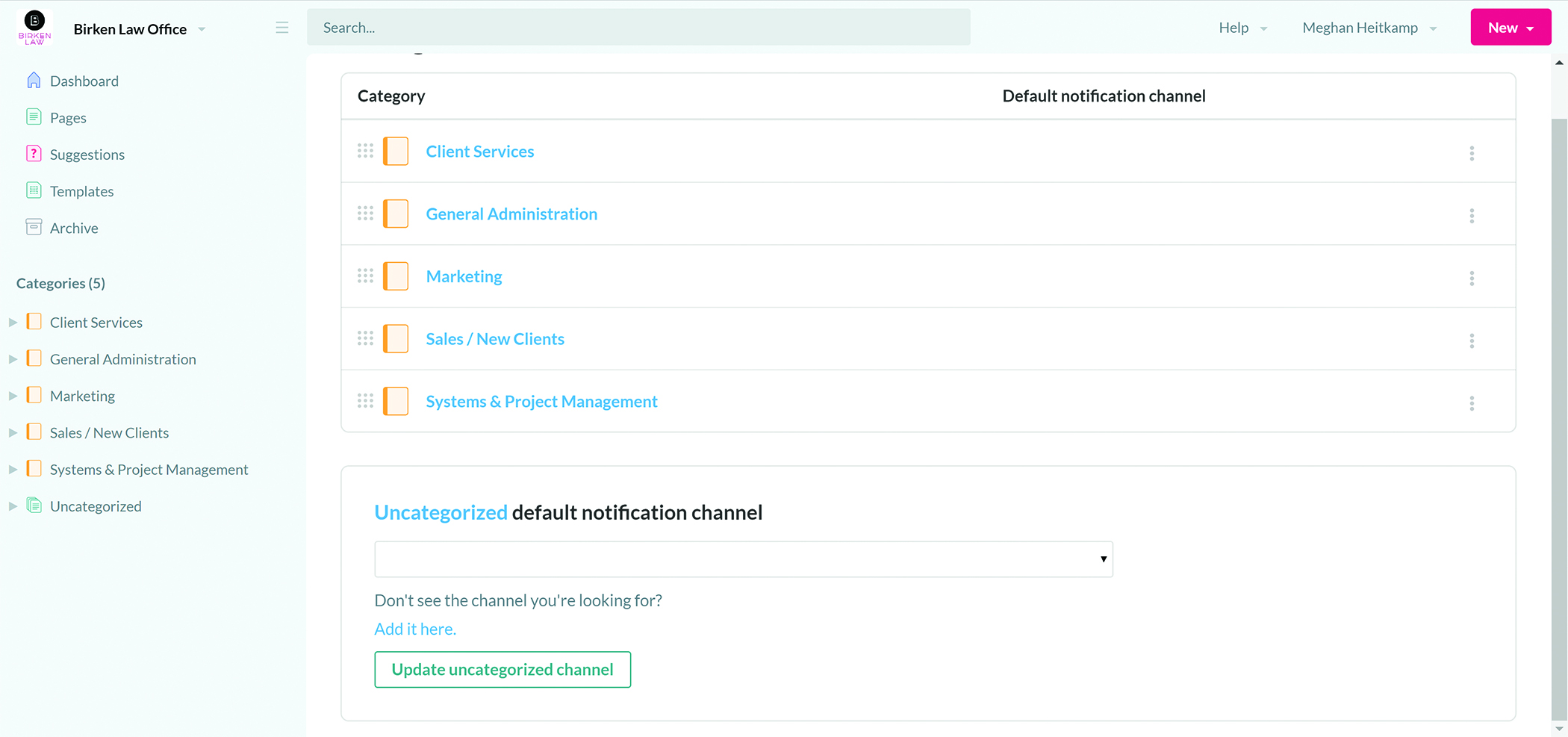
2. It’s cloud-based and integrates with other tools
Before I jump in with any tool, I need to know that 1) it’s accessible anywhere, and 2) it plays nicely with my other tools. Tettra integrates directly with Slack (a great messaging app to keep your team communications out of email) and with Zapier.
The Slack integration specifically is what sold me on Tettra. Meghan and I are in Slack all day long and being able to access our SOPs from there is a game changer. When I want to check something specific in our SOPs, I don’t need to open some file or even go to the Tettra site. Instead, I can type my search terms directly into Slack.
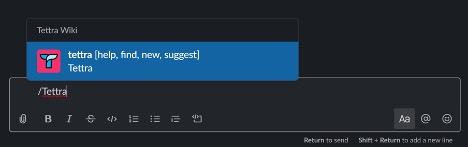
Plus, if we don’t have that information in Tettra, I can suggest that we create a new SOP page right then and there. Or I can add a new entry, all from Slack.
For example, if I can’t remember every step of our process for potential clients, all I have to do is type “/Tettra find Potential Clients,” and I get the link to that SOP.
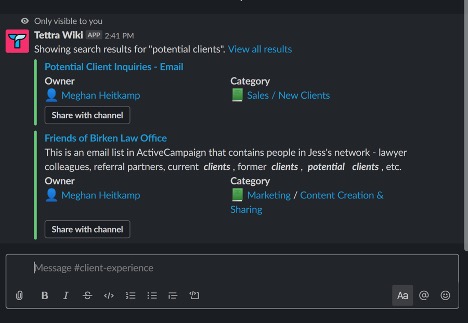
3. There are tons of other features beyond just housing our SOPs
The extra features are what separates Tettra from your thrown-together OneNote or Google Doc. There are tons of things you can do, like:
- Grant or revoke access to team members for specific entries or categories
- Collect suggestions from the team about what kinds of information should go in Tettra
- Assign those suggestions to a team member to create the entry
- Create various templates for any entries with similar sections or formatting
- And more!
I’m still discovering the power of this tool, but I can tell you it’ll do more for you than jotting down workflows in a random Word document or printing checklists.
So what?
I realize that creating a SOP isn’t a new idea. As a solo, though, it’s super tempting to try to keep all the information in your head. But after working that way for a while, I can promise you it’s not the most efficient way. More importantly, trying to hold all the info is stressing you out.
Do you get stressed out about being lost anymore? No, almost never right? Because you have a smart phone with GPS. That stress is eliminated. Same with SOPs and your tired brain. You have lawyering to do, use your brain power for the high-end thinking, not being a process Rolodex.
So, what are you waiting for? Start with the low-hanging fruit. Even if you haven’t articulated it, I’m guessing there are some fairly defined processes in your practice. Create a free account on Tettra and document something simple. How to lock up the office at night, how to open a client file. Something easy to get started. Add one thing each day. There’s no need to be perfect or do it all at once.
Trust me. This is worth it. Your future self will thank me.
Jess Birken
When she’s not helping lawyers use tech tools, Jess Birken is the owner of Birken Law Office—a firm that helps nonprofits solve problems so they can get back to their mission.